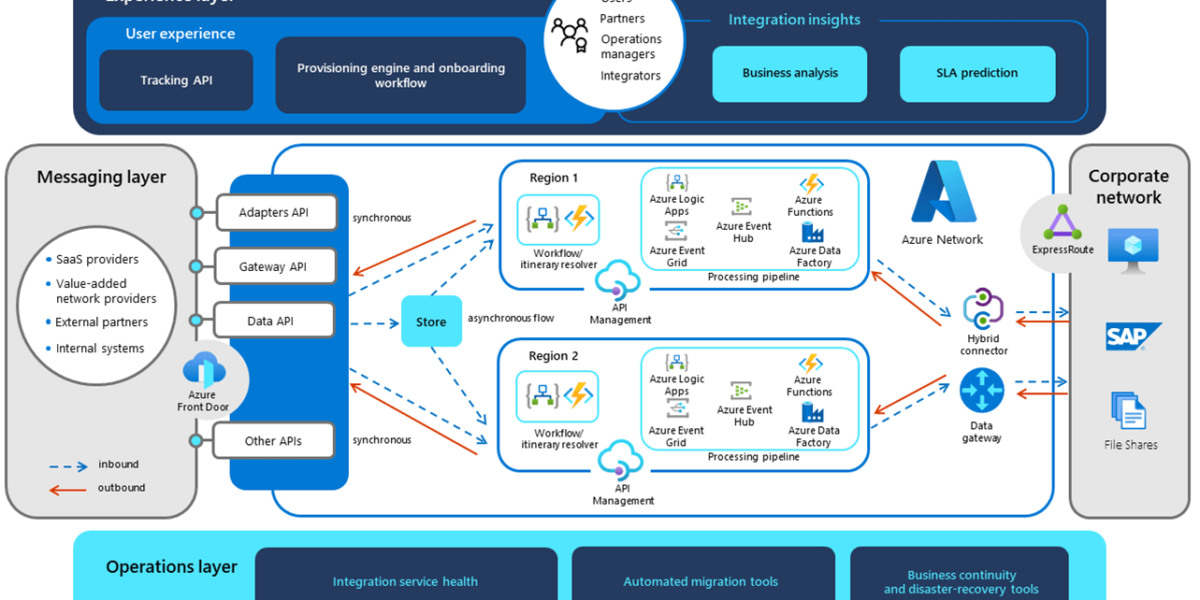When creating an Azure Pipeline, you’re given the option to use YAML or to use the classic editor. YAML is a relatively new option, but should you choose it simply because its new? Which experience is truly the best choice for you?
YAML
YAML is a data serialization language that is designed to be human-friendly. That is, it presents data in such a way that people can read and understand it. YAML also works well with other programming languages. Full documentation on YAML can be found on its official site.
When using this option, you’ll define your CI/CD strategy and your Pipeline definition as code. Because the YAML file is just a text file, you’re able to take advantage of things like pull requests, history, and code reviews, just as you would with the rest of your application. Additionally, the fact that it is a text file makes it much easier to share between team members for collaboration. There is also an Azure Pipelines extension for VS Code. This extension can help you out by adding syntax highlighting and autocompletion for your YAML file.
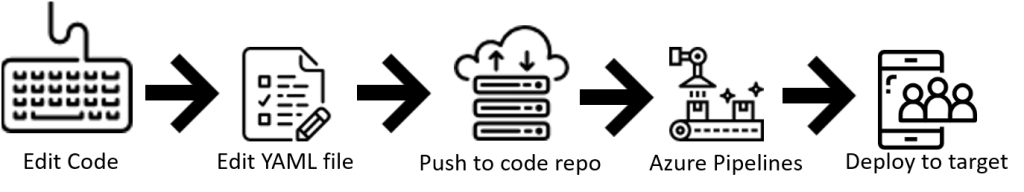
Classic UI
The Classic UI is the graphic user interface we all know. Using this option, you’ll create and configure your build and release pipelines in the Azure DevOps web portal. Your build pipeline will create an artifact that can be used to run tasks such as deployment to staging or production environments.
The Classic UI is familiar, and less intimidating at first glance than YAML. It doesn’t require you to write, test, or debug a text file. There is no domain-specific language, which lessens the learning curve, especially for those not coming from a development background. The UI is being deprecated, but you do have the ability to convert to YAML.
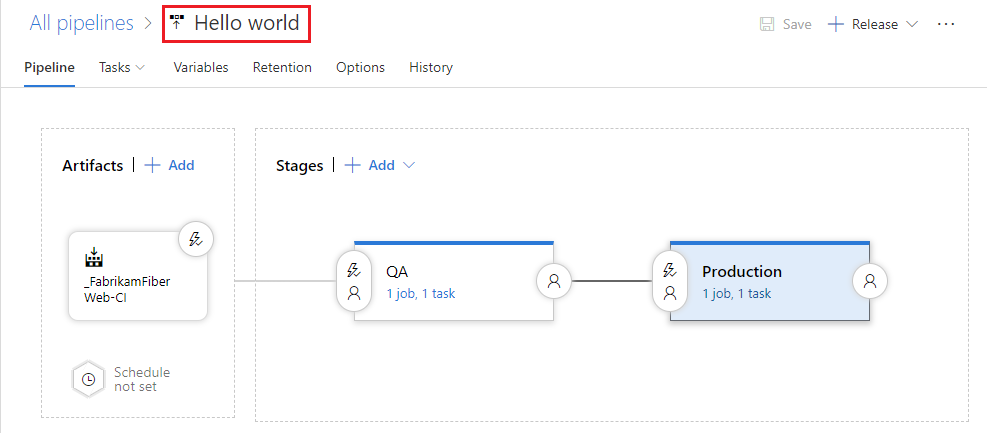
Features
Another factor that should be considered when deciding between YAML and the Classic UI is the features that are available with each method. For instance, the Classic editor does not support container jobs, but the YAML editor does. Similarly, the Classic editor supports gates, but the YAML editor does not. For a full list of pipeline feature availability, see the Docs.
To get started, or for more information about Azure Pipelines, contact our experts here at DMS Group today.