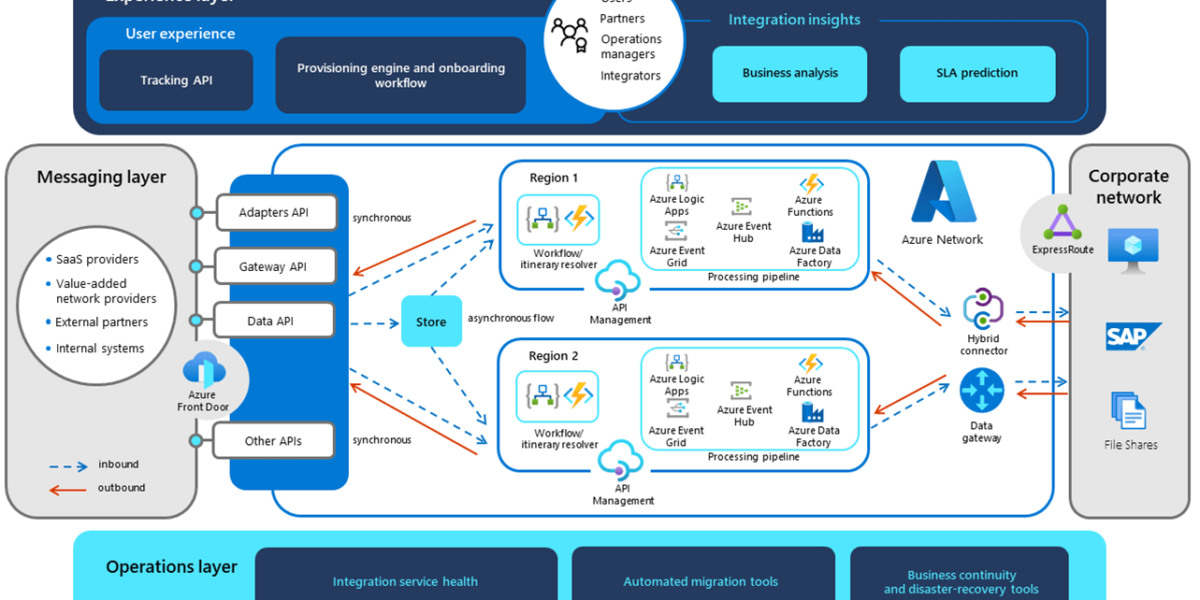Microsoft Teams is a tool for team collaboration in Office 365. It goes far beyond a simple chat or video call client. This tool also helps enable teamwork with application integration and file sharing. This has become especially important in today’s world with more and more people looking for ways to effectively work from home.
When Azure DevOps is integrated with Microsoft Teams, you have a comprehensive collaboration experience across the full development lifecycle. Team members will be able to stay on top of projects with an array of notifications on actions such as pull requests and commits.
Getting Started
To integrate your Azure DevOps with Microsoft Teams, you’ll need an Office 365 account. If you don’t have one, you can sign up for a free trial here. Additionally, only Azure DevOps organizations in the same AAD tenant can be used to integrate with your Teams account. You will also need to have a team created within Microsoft Teams. For a step-by-step walk-through, check out this blog.
Integration
To get started with the integration, you’ll need to add a connector to your team channel. A connector allows your team to get content and updates from different services, including Twitter, GitHub, and, of course, Azure DevOps. After adding the connector, you’ll be prompted to configure it by selecting your organization, team, and project.
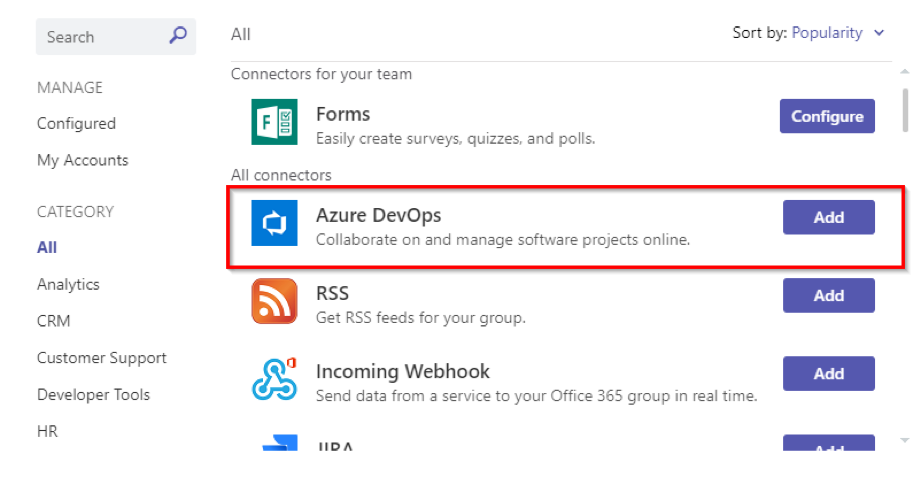
After your connector is configured, you can further customize how your Microsoft Teams channel shows Azure DevOps data. For example, you’re able to display your Kanban Board or even monitor your Azure Pipeline with a bot. This means you’ll be able to do more work from one single place instead of navigating through a bunch of different apps.
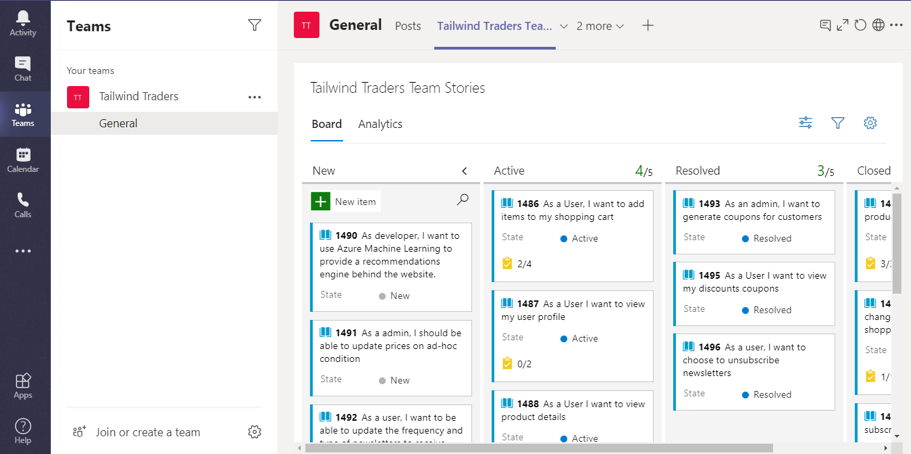
To get started, or for more information about Azure Pipelines, contact our experts here at DMS Group today.